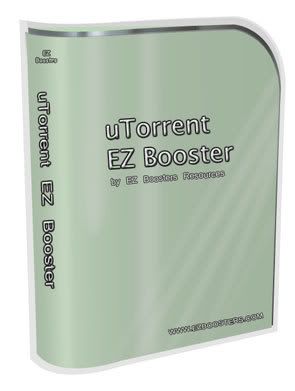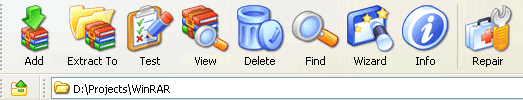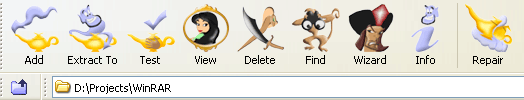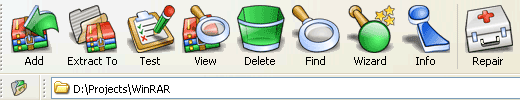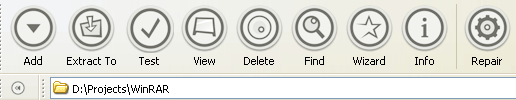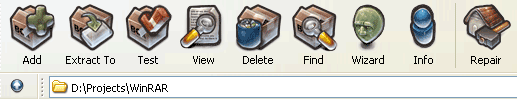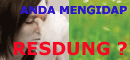Pernah tak anda terfikir untuk mengubah kedudukan ikon-ikon di desktop anda berubah kedudukan.
Perisian kali ini memang cun. Anda tidak perlu untuk meletakkannya secara manual, akan tetapi perisian ini akan membantu anda untuk menyusun ikon anda dalam bentuk apa yang ada kehendaki.
Jadi apa tunggu lagi... cuba le
Do you think your desktop is boring? Too many icons annoys your eyes? Can't find easily your icons position after changing resolution?Desktop Icons Arranger can cheer up your desktop making it pleasant and unique by arranging your icons in 56 different shapes and styles.
How would you like your desktop to look like these examples (3 out of 56 shapes shown):
More, you can save and restore multiple desktop icons layout therfore you won't lose the old position of your desktop icons after changing resolution or after playing with this toy.
Impress your co-workers and your friends or make your kids happy by showing them how your desktop icons turn into a fish, a car, a snowman, a star, a plane, a circle and many other shapes.
Are you in love? How about surprising your wife or your girlfriend so when she starts the computer to see her desktop icons shaped in one of 5 hearts that Desktop Icons Arranger can create.
Desktop Icons Arranger can cheer up your desktop making it pleasant and unique by arranging your icons in 56 different shapes and styles.
More, you can save and restore multiple desktop icons layout therefore you won't lose the old position of your desktop icons after changing resolution or after playing with this toy
Impress your co-workers and your friends or make your kids happy by showing them how your desktop icons turn into a fish, a car, a snowman, a star, a plane, a circle and many other shapes.
Are you in love? How about surprising your wife or your girlfriend so when she starts the computer to see her desktop icons shaped in one of 5 hearts that Desktop Icons Arranger can create.
Desktop Icons Arranger key features :
56 different shapes grouped in 5 categories and many more to come...
save and restore multiple desktop layouts, save and load with 1-click
Full control of your desktop layout :
set height and width of selected shape
set gap between desktop icons
move your icons layout anywhere on the screen - includes auto-centering
zoom out and zoom in your shape
minimization to system tray
List of all available shapes(56) :
Basic shapes: 2 Circles, 4-pointer star, 5-pointed star, 5-pointed star 2, 6-pointed star, Bolded cross, Circle, Cross, Cross +, Cross V, Curved rhombus, Curved square, Diagonal, Half-circle, Heptagon, Hexagon, Merged squares, Octagon, Rhombus, Spiral, Swirl, Triangle, Rectangle
Christmas: Bell, Candy bar, Christmas Tree, Christmas Tree 2, Snowflake, Snowman
Nature: 2 Waves, 3 Waves, 4-leaf clover, Fish, Flower 1, Flower 2, Flower 3, Leaf, Moon, Moon 2, Raindrop, Raindrop 2, Wave
Objects: Bulb, Car, Glasses, House, Plane, Umbrella
Others: Alien, Heart, Heart 2, Heart 3, Heart 4, Reactive, Secure sign
Requirements: No special requirements
Release Date: May 09, 2008
Platforms: Windows XP, Windows NT 4.x, Windows Me, Windows 98, Windows 2000 , Windows Vista Starter,Windows Vista Home Basic,Windows Vista Home Premium,Windows Vista Business,Windows Vista Enterprise,Windows Vista Ultimate
Dapatkan di sini Desktop Icons Arranger 1.0
Cetak Halaman

[+/-] Baca Selanjutnya......