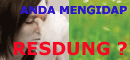Selamat menyambut Hari Raya Aidil Adha kepada semua kaum muslimin dan muslimat, yang sempat melayari di dalam web blog saye nie.
Cetak Halaman
Selamat Hari Raya Aidil Adha
Diterbitkan Oleh Tawakkal | 9:04 PTG | Celoteh Webmaster | 0 Komentar »Nero 9 Final Lite Edition
Diterbitkan Oleh Tawakkal | 9:47 PG | Kongsi Perisian, Windows | 0 Komentar »
Bagi kengkawan yang mengilai program nero ini sebagai program yang digunakan untuk membakar cd, saya syorkan agar anda gunakan versi yang terbaru nie..
memang power... apa lagi download sebelum link dia tamat...Nero 9 is the next generation of the world’s most trusted integrated digital media and home entertainment software suite. It features new cutting-edge functionality that makes enjoying digital media content simple.
Sila Download di Sini atau di Sini
Cetak Halaman
Koleksi Star Dock Untuk XP
Diterbitkan Oleh Tawakkal | 9:59 PG | Kongsi Perisian, Windows | 0 Komentar »Assalamualaikum dan salam kunjungan,
Hai... dah lama rasanya tak update blog ini. almaklum la sibuk sikit dengan beberapa tugas harian. nie pun etrpaksa update kat CC di KL nie ha..
Dalam posting kali ini saya ingin berkongsi sedikit perisian yang memang cun bola anda gunakan di Win XP anda.
MMmmmm... saua malas nak celoteh panjang anda pilih la sendiri mana yang menarik untuk anda gunakan di windows XP anda. Selamat mendownload...
Circle Dock v0.9.2 Alpha 8 (NEW)
Download kat SINI
Password : www.dl4all.com
Stardock ObjectBar v2.1 (NEW)
download kat SINI
Password : www.dl4all.com
Selamat mendownload...
Cetak Halaman
ACDSee Photo Manager 2009 v11.0.85 Full
Diterbitkan Oleh Tawakkal | 10:49 PG | Kongsi Perisian, Windows | 0 Komentar »
Perisian ini memang cun dan power, dulu selalu juga menggunakan perisian ini untuk membuat editing gambag yang simple-simple.
Sekarang nie ACDSee telah mengeluarkan satu versi yang terbaru versi 2009. Dlam nie siap sekali dengan crack dia.
Apa tunggu lagi download cepat sebelum link dia MATI.
MMMMmmm jom membina gambar anda dengan lebih menarik dan kreatif.View, organize, print, enhance, and share your digital photos
Manage your memories with ease
ACDSee Photo Manager 2009 lets you quickly view and find photos, fix flaws, and share your favorites through e-mail, prints and free online albums.
View photos instantly
Never wait for an image to open again - ACDSee 2009 is the fastest viewing software around. Fill your screen with photos, zoom through your thumbnails, and view photos at full size. Plus, instantly see e-mail attachments or files on your desktop, with ACDSee's handy Quick View feature. View images from around the world with UNICODE support.
Organize everything
Stay on top of your entire collection. Drag and drop photos into Windows® file folders, add keywords and ratings, edit your metadata, and create your own categories. Assign images to as many categories as you like without taking up more space on your computer. Rename, rotate and resize groups of photos at once.
Get organized right away. Define categories, keywords and create backups and more as you pull images in from your camera or other storage device.
Easily share photo information such as categories, keywords and ratings, by embedding them in your image’s XMP fields.
Find your favorites
With ACDSee, you'll never lose track of a single shot again, even if you have thousands of photos in your collection. Enter multi-word keywords like “New Jersey” or “wedding party”, search only specific folders, and find that one special image with the Quick Search bar.
Use the handy Calendar or Events view to see photos from a birthday party, vacation trip or other special occasion. Store your frequently used searches so you can use them again and again.
Picture-perfect memories
Show off photos in their best light. Instantly adjust exposure, fix common problems like red eye and blemishes, and erase distracting objects. Rescue photos that are too light or dark with a single click, thanks to ACDSee’s patent-pending Shadow/Highlights tool. Write text, add a vignette, or apply an artistic effect such as sepia, stained glass, or crayon drawing. You can even adjust a selected area of your photo, such as a single flower or a face in the crowd.
Share your shots
E-mail photos without worrying about file sizes. Create CDs, DVDs, prints and more. Upload to sites like flickr™ and Smugmug without having to leave ACDSee. Post a photo widget on your website or blog, powered by your free SendPix online album.
Make home printing a breeze
With ACDSee’s print layout tools it’s easier than ever to print your photos from home. ACDSee works within your print margins and helps you print multiple prints on a single page, fill an entire page, or create custom print sizes.
Protect your photos
ACDSee helps you keep copies of your images so you don’t lose them if your computer fails. Use the Sync tool to synchronize your image folders with an external hard drive or networked drive. Or, use the Database Backup feature to backup your photos and database information to CD or DVD. You can even schedule backups and reminders.
View, browse and manage more than 100 file types
Get extensive format support for audio, video and images including BMP, IFF, JPG, PCX, GIF, PNG, RAS, RSB, SGI, PSD, TGA and TIFF.
Here are some key features of "ACDSee Photo Manager":
· Import and See Pictures and Video Fast
· Correct and Enhance for Superb Photos
· Find Any Image and Organize to Save Time
· Share Prints, Slideshows, Web Albums and Photos on CD/DVD
· Archive and Back Up Pictures for Safekeeping
· Save Time with Power Features: Batch, Database, and Plug-ins
Requirements:
· Athlon XP or equivalent recommended)
· 512 MB RAM (1 GB RAM recommended)
· 100 MB free hard drive space (1 GB recommended)
· High Color display adapter at 1024 x 768 resolution (1280 x 1024 recommended)
· CD/DVD Burner - for creating CDs and DVDs
Cetak Halaman
Download di SINI